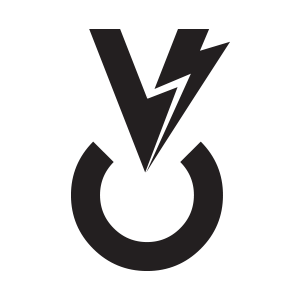FAQ pages are the bread of the inbound marketing sandwich: necessary, but really the last thing you think about when building a tasty snack. Your website needs a FAQ page, and so the temptation is to quickly gather a few questions together, add some design and throw it on the website. True confession time: we’ve all done it.
But FAQ pages can be a sales and lead generator when done correctly, and the best of them can inject personality and brand archetype into an otherwise dry utilitarian page. In addition, FAQ pages offer opportunities to boost your site’s SEO presence and — most importantly — truly be a help to your customer.
As a shopper in a brick and mortar store, you would not be pleased to find an empty showroom floor and no sales associate standing by to answer any questions. In the same way, your website visitors expect a FAQ page to answer their questions, and with a little intentional love and care you can build a positive asset to your overall website strategy.
FAQ tips
- Make the questions themselves bold and readable. Your customers need to be able to scan quickly for the information they need.
- Speaking of scanning, make the answers themselves scannable by using bullet points where needed.
- Use the language your customer would use. Don’t know what language they would use? Then study up on writing buyer personas.
- Use visuals when appropriate. If a diagram or screenshot can help clarify, use it. Don’t, however, add unnecessary visuals to this portion of the site. Keep your FAQ clean and professional. Learn more about visual marketing.
- Use 6-15 FAQ’s. Have more? Consider grouping them together or answering related questions in a blog post, and then linking to that blog post with one FAQ.
- Organize your FAQ page. Some FAQs end up looking like a flea market of topics that didn’t fit elsewhere in the site. Give your FAQs some overall structure if they are getting unruly.
How to Use your FAQ page
- FAQ pages are a good way to gather informational resources such as downloads, product manuals, product descriptions, user guides and other resource libraries.
- Link to internal pages. Internal page links help build SEO, authority and organization.
- Link to outside resources. Your ultimate goal is to provide helpful information to your customers.
- Answer prospect-related questions, not just customer questions. Use the FAQ’s to move your prospect further in the education process.
- Answer customer questions in a way that shows prospects what it will be like to work with your company.
- Answer the questions that will solve your customer’s biggest problems.
- Make sure there is a Call to Action nearby! Once that final question has been answered, you want to make it intuitive and easy to take the next step.