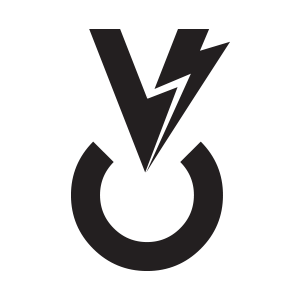Is your company already a remote workplace or considering adding remote-only workers? According to Forrester Research, telecommuting, or working remotely, continues to trend upward in the United States. 34 million Americans currently work from home, and this number is expected to reach 63 million—43% of the U.S. workforce- by 2016. (Source: http://www.wired.com/2013/06/the-new-workplace-reality-out-of-the-office/ )
With such a rapid increase of people working virtually, how do you manage projects successfully in this environment? Herding cats can be difficult enough when team members working on a project are all within the same building; what about when you’re collaborating across state lines, time zones, even continents?
Here is some advice for herding cats virtually if you’re a project manager:
- Schedule consistent check points of communication with your team members – and stick to them.
Whether it’s a weekly scheduled FaceTime, Skype or conference phone call, make it a priority to check in with those you’re working with on a consistent basis. Acknowledge the obvious fact that you’re not regularly bumping into one another as you might when working in the same building, that you all lead your own lives, and that it can be easy to lose momentum if you don’t stay in touch. Reinforce the importance of consistent communication and don’t allow other things to “pop up” and take the place of your scheduled communication checkpoints.
- Find the best way to communicate.
For most teams, the best way to communication will be a combination of styles. Email is appropriate for quick interactions. Chat programs may be appropriate for some teams when you need quick responses, such as Skype, Google chat, or a slightly more sophisticated app like Slack, where you can talk to the entire team, chat one-on-one with a team member, upload and share files, all from your phone, tablet or laptop. These programs allow real-time access to one another during set work hours and help keep conversations separate from emails, where things can get lost pretty easily. If something is urgent, a phone call or text to an individual may be appropriate. Find out what communication style works best for your team members and do your best to respect their preferred communication style.
- Implement great project management software.
Using one central location – a project management software — to house your project will take your organizational skills and the team’s ability to perform to the next level. Everyone wins—you’ll hit deadlines on time (or at least prod your team to come close to the ideal deadline), your project will be accessible to everyone from virtually anywhere, in real time, and won’t be spread across Google docs, emails, hand-written notes, Word and Excel (do people still use those to track projects?!), and you look like you have it all together (which, let’s face it, someone has to hold the project together or it would never get done!). There are some incredible project management software solutions out there these days, many of them oftentimes giving a free basic level or introductory period, that you should take advantage of.
BaseCamp is a great cloud-based tool, with a lot of flexibility on how to set up project deadlines, to-do lists, assign tasks with deadlines, create discussion threads, uses cloud storage for your files, and gives ability to choose who to invite to specific projects. They even offer up to two months free to use their service! Bitrix is similar to BaseCamp and free for up to (12) twelve users. If you need more robust software that is incredibly detail-oriented, with trackable project completion data, programs like WorkFront (formerly AtTask), Asana or JIRA might be what you’re looking for, though cost increases per number of users/higher level of complexity. These are just a handful of options out there, with new apps and software rolling out all the time. The point is, there is software to meet any and all budgets (including budgets allocated with zero dollars to PM software!), so find one and take advantage of it.
- Utilize screen sharing.
Don’t underestimate the power of visuals—approximately 65% of the population consists of visual learners. (Source: http://visualteachingalliance.com/) For the more visual learners on your team, find a way to show them what you mean instead of just trying to say what you mean. UberConference is a great conference call tool that also allows you to share the screen while on the call, and it records calls as well for playback afterwards. Best of all, it’s free for up to 10 users on a single call, so if you need to show the entire team something visual, it’s a perfect way to rally the troops when you’re unable to meet face to face! Join.Me is another great option, offering Free, Pro and Enterprise levels, depending on the needs of you and your team. A word of caution, though: if you use screen sharing, remember to log out of and shut down anything not relevant to your meeting to avoid being distracting or seeming unprofessional. Your teammates probably don’t need to see your Twitter feed or pictures of your cousin’s new baby.
65% of the population are visual learners. Click To Tweet- Keep your team updated as things get finished, and celebrate a job well done.
Since you’re working together virtually, it’s hard sometimes to know when big hurdles in a project are completed, or when you actually reach the finish line on a project and it’s time to celebrate. Act as the hub of communication for your team and let them know when you hit big milestones along the way, (on the opposite end, let them know when there are major roadblocks and you need them to rally), and especially when projects are done! Find ways to celebrate – depending on what your team members enjoy and what your budget is, send a “well done” card with a Starbucks card tucked inside so they can enjoy a celebratory latte; or a fun “high five” or “go team” meme – whatever it is, find a way to have fun and celebrate your hard work together.